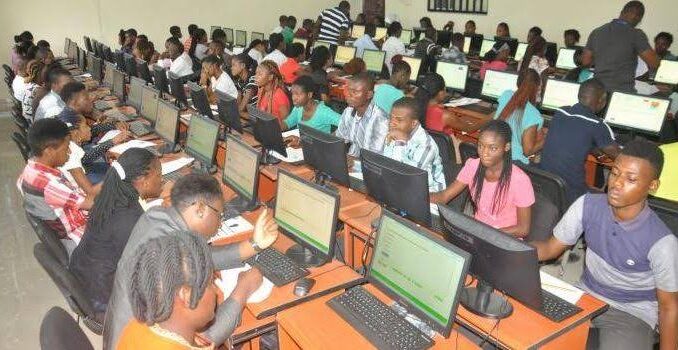
HOW TO ANSWER JAMB QUESTIONS
As the 2022 JAMB UTME Mock examination approaches, it is important for candidates to start preparing and arming themselves with all the necessary information. Perhaps, taking computer-based exams is new to you or you’re not very confident handling a mouse, keyboard and so on. First of all, don’t worry about that, it’s as simple looking at the computer screen and clicking a button.
1. Ensure you fill in the necessary details and check all fields properly.
You may be asked to supply your registration number or some other information which will be used to auto-generate the details which you registered with when you and other candidates are being checked in.
This of course means that you must have your registration details especially your registration number at the tip of your fingers.
Ensure that you properly cross-check whatever is auto-generated for you at any point. Also make sure it matches your registration details to avoid losing your result to someone else or some other weird problem.
As for the main exam, you will expected to first enter your registration number into the computer and click on “Next”, after which you will see the exam instructions before you start.
Should there be any problems, seek the help of the supervisor, invigilator or personnel around. Anything you are asked to fill in to the system should be typed in properly.
See the video below for more instructions from JAMB:
Leave a Reply